Who doesn’t love streaming their favorite tunes? All the music you love at your fingertips is more than convenient — it’s a luxury! But does streaming music limit your audio quality?
Streaming music means that each track is compressed to transfer it faster over a signal and can limit what your audio system can produce. So, instead of listening to music as the artist intended, you get a placeholder that does the job — but it could be better!
Instead of dealing with low-quality audio, check out how you can get the most out of your sound while streaming!
Hi-Res Music
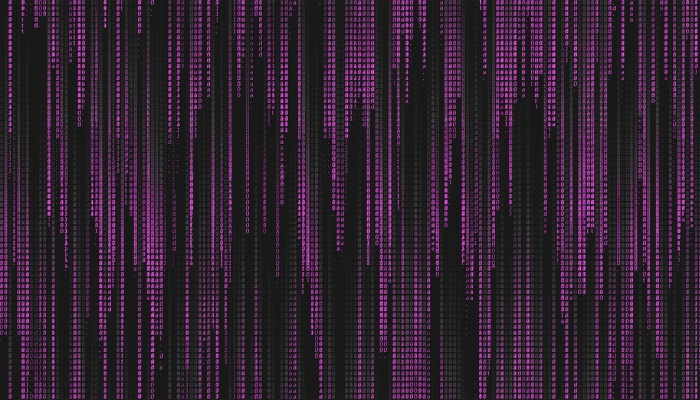
Why should you care about getting the most out of streaming music? It sounds better, especially with high-resolution sound! Hi-res music includes wide dynamics with better distinction between the softest and the loudest sounds while also providing a sense of spaciousness. Instead of listening to music, you’d be experiencing music.
Typically, the more data or kbps you stream, the better the sound. However, remember that if the music was mixed and mastered with compression, the bit rate won’t matter. But the highest bit rate a track can have is up to 9,216 kbps, which is a big difference from the regular 320kbps CD-level tracks. Other things that set hi-res music apart are the bit depth and the sample rate!
- Bit Depth measures the quietest and loudest sounds in a song. A 24-bit is the bit depth in which the music was recorded in the studio, which is hi-rest; a 16 bit depth is CD-quality and covers the absolute quietest sound and loudest.
- Sample Rate defines the number of samples per second of a waveform (a sound snapshot), which measures the frequency level. A 44.1kHz is the standard sample rate because it captures the whole frequency range humans can hear; it’s like listening to the track straight from the studio.
Note: A track with a higher sample rate will usually feature more bass and treble!
Lossless Music
Since we’re talking about the quality of music streams, we also need to include what lossless music is. A compressed track is where the finer details in high and low frequencies are “lost” to save space on your data. A lossless track uses advanced data compression algorithms to keep the track from losing any of those details. And the file type will let you know which ones are lossless.
- MP3 is a lossy, compressed format with the smallest file size (not considered hi-res).
- AAC is a lossy format made by Apple and maxes out at 256kbps.
- WAV is the standard format for all CDs with optimal sound quality, but the file size is bigger and contains poorer metadata details (is considered hi-res).
- AIFF is the same as WAV format but with better metadata support and is also considered hi-res.
- FLAC is a lossless compression format for hi-res sample rates that takes up half the space of WAVE and stores excellent metadata.
- ALAC is Apple’s lossless compression format equal to FLAC and is also considered hi-res.
Pro Tip: A compressed audio file is ¼ the size of the original recording, while a lossless audio file is 1.2 the size of the original recording!
Streaming Services

When it comes to audio quality while streaming, the platform you use is key. Not all streaming platforms are created equal; some are made with on-the-go uses in mind rather than pure listening pleasure. And others have different qualities for different price points!
So, how can you know you’re getting the best? It depends on the bit rate; the higher the bit rate, the more detailed sound you get!
- Apple Music: features a low bit rate of 256kbps and an AAC format that matches CD-level playback, which is ideal for listening to music while exercising. However, there are paid hi-res audio options.
- Amazon Music Unlimited: contains lots of 320kbps streams as well as Ultra HD resolution music, which is any music over 44.1kHz.
- Tidal: features music quality with normal having 96kbps, high having 320kbps, Hi-Fi having 1,411kbps, and Master between 2,304 to 9,216kbps. The best hi-res audio it can achieve is 24-bit/96kHz streams.
- Deezer: comes in tiers with basic features 64kbps, standard 128kbs, high-quality 320kbps, and high-fidelity 1,141kbps. The full paid platform provides 1,411kbps FLAC files which is ideal for hi-res audio streaming.
- Spotify: tops out at 320kbps on the paid version (96kbps on the free version), so it provides CD-level playback.
- Pandora: has a maximum bit rate of 192kbps, which works for more casual music fans.
Best Equipment to Stream Music

Streaming high-quality music is nothing if you don’t have the right equipment to do it justice. Sure, you can listen to it with your phone, but you wouldn’t have the full sound experience!
- Wireless Speakers: this basic setup requires only a Bluetooth connection with your smart device.
- Non-Wireless Speakers: requires a Bluetooth receiver added to your speakers to make them “wireless,” then connect to a streaming source.
- Home Theater Sound System: this should include a good subwoofer for extended bass on hi-res files and powerful amps to drive the sound.
- Computer: get a quality DAC with asynchronous transfer mode to take over the timing errors (but only if the computer doesn’t already have a built-in DAC), then connect it to Hi-Fi desktop speakers or high-end headphones!
Other ways to stream depending on whether you’re building your sound system or connecting to a vintage system. If you’re starting from scratch, use a streaming receiver with Wi-Fi capabilities, full-range powered speakers, and possibly a subwoofer. Or you can use passive speakers powered by an amp, AV receiver, and a streaming source. To hook up your vintage system, you’ll need a device to connect your speakers to your music, like a network music player or a turntable with built-in streaming.
Pro Tip: Using amps in your sound system will help make absent sounds more prominent, while external DACs lessen distortion. Get an integrated streaming amplifier to give the best of both analog and digital sources!
How to Improve Your Streaming Audio Quality
Even with a good sound system, there are still ways to improve your audio quality while streaming!
- Stick to a wired internet connection whenever possible for a steady connection.
- Limit the network traffic, like heavy downloads, when going into a listening session.
- Check your speaker location! Bass hides in corners, so keep your speakers in the middle of the wall if possible.
- Use streaming apps that provide hi-res audio.
- Keep speaker tweeters as close to earl level as possible.
- Upgrade your router and replace generic ethernet cords with audio-grade LAN cables.
- Move your furniture to deflect sound with chairs and other dense furniture in the corners of the room.
- Place a bookshelf or bulky furniture on the far opposite wall facing your speakers!
Pro Tip: The best stereo image is when your head forms an equilateral triangle between two speakers!
Time to Keep Groovin’ On!

Streaming music should be more than convenient — it should be an experience! But before you start grooving to your tunes, make sure your audio equipment is up to snuff! And Toton’s TV has plenty of in-stock speakers, subwoofers, soundbars, and headphones we can ship to you quickly!
Have any questions? Give our team a call! We know a thing or two about great audio!