Is it time to finally upgrade your TV? If you're tired of seeing pixelated images or dying for a clearer picture, a new TV will solve your problems! But how can you find the right one for one?
There are countless aspects, from screen resolution to TV type to what screen size is best for your home to consider. And it can all get a little confusing.
But, with this guide, you'll learn the ins and outs of TV shopping, so you're ready for your new upgrade!
TV Types
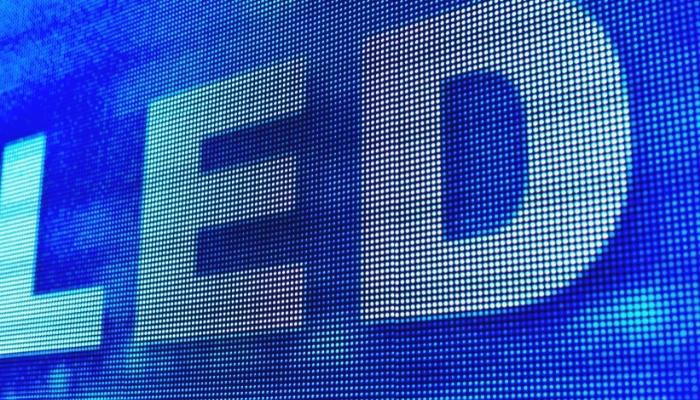
There are many different types of TVs on the market, each with its benefits. The most common TV types are LCD, LED, OLED, and QLED. But what do these even mean?
LCD: Liquid Crystal Display
- LCDs are a popular TV type known for bright colors and sharp images. These use light-emitting diodes (LEDs) and a Liquid Crystal Display, a thin, translucent panel made of pixels filled with liquid crystals, to produce a clear picture. These TVs use fluorescent lamps to provide backlighting
LED: Light Emitting Diode
- LEDs are a type of LCD TV, but these use LED lamps to backlight the screen. LED lamps are smaller, so the TV can be thinner and more energy efficient. It also means that most LED TVs have dynamic dimming or local dimming that lights and darkens specific areas of a scene, so you can still see a clear picture even during dark movies.
QLED: Quantum Dot Light Emitting Diode
- QLED TVs use quantum dot technology, which utilize tiny, manufactured crystals which glow when excited by an energy source. This technology adds another layer or "rail" of different size nanocrystal dots in front of a blue LED backlight and produces a broader array of colors and brightness. But even with this new technology, these are still considered LCD TVs.
OLED: Organic Light Emitting Diode (H3)
- OLED TVs are similar to QLED, except they don't use a backlight. Instead, OLED uses a layer of organic light-emitting diodes controlled at a pixel level. Each pixel can create light, color, and opacity itself, resulting in the thinnest TVs on the market and the best TV picture. OLEDs produce deeper blacks, make colors pop, offer better contrast and shadow detail than LCDs, and retain the image quality when viewed from the side.
Screen Resolution

Aside from TV type, you'll also see a ton of information about screen resolutions (and for good measure), since you want a TV that provides the clearest picture for your viewing pleasure. But trying to understand the differences between HDTV, 4K, and 8K can be a little tricky:
Full HD (1920 x 1080)
- Also known as HDTVs or 1080p, these were considered the standard for many years and are ideal for smaller-sized screens. This resolution provides vivid color without bleeding edges, 5x the resolution clarity of a regular TV, and offers widescreen viewing.
4K Ultra HD (3840 x 2160)
- Ultra HD and 4K are the same; these provide 4x the number of pixels of current HDTVs, which means 4x the clarity! In order to fit a larger screen in an average-sized home, 4K resolution offers a shorter viewing distance, richer and more lifelike images, and greater detail to smaller objects. And most importantly, there are tons of content and games offered in this resolution.
8K (7680 x 4320)
- 8K TVs are the new kids on the block. These have 4x the pixels of a 4K TV, which provides an even clearer and more naturalistic picture quality. However, currently, there is not a lot of content available in this resolution, so you won't be able to take full advantage of the picture quality available. Even if you do, streaming it will tax your internet connection more.
High Dynamic Range (HDR)

You'll also hear about High Dynamic Range (HDR) when shopping for TVs. This improves the contrast between very dark and very light colors on the screen, so you see everything as intended. It even provides increased brightness.
The standard you'll find in 4K TVs is HDR10 and does the basics in improving your contrast and colors. But an improved version of HDR is Dolby Vision (some TV manufacturers will have their own name for it). With Dolby Vision, there's dynamic metadata that adjusts the HDR effect on a frame-by-frame basis for more accurate results.
Keep in mind that HDR doesn't apply to HDTVs.
Refresh Rate

Another aspect of TVs to consider is the refresh rate, which is the number of times per second your TV can redraw or refresh the image on the screen. A higher refresh rate will result in a smoother image, while a lower refresh rate can cause images to appear choppy and blurry.
Most TVs have a refresh rate of 60Hz, which is fine for most content. However, if you're looking for a TV to play fast-paced games or watch action movies, you'll want a TV with a higher refresh rate of at least 120Hz. And if you can get a 240Hz TV, you won't regret it!
One thing to look out for is the feature "High-Frame Rate" or HFR support, which provides a higher refresh rate.
Pro Tip: Please note that if a TV has an "Effective Refresh Rate," the actual frame rate is half the state rated, i.e., 120Hz rate means 60Hz.
Screen Size

Choosing the right TV size might seem like a no-brainer — bigger is always better right? But getting the largest screen size you can buy and fitting it inside your home isn't such a good idea. The proper size depends on the room size and how close you sit to the TV.
A good rule of thumb for HD TVs is to sit at a distance that is 3x more than the screen's height. For 4K UHD TVs, you can cut that distance in half and sit at 1.5x the screen height. Typically, with 4K, the size of the screen matches the recommended distance, so a 65-inch TV has an optimal viewing distance of 65 inches. But with HDTVs, you would need to double the screen size to calculate the proper distance.
Note: Remember that screen size is measured diagonally so the actual width is shorter e.g., a 65-inch TV is around 55-inches wide.
Shopping Time
Now that you know the basics of TV shopping, it's time to look for your perfect TV! Keep in mind the aspects that are important to you and use this guide as a reference when narrowing down your choices. With some research, you'll have your new TV from Toton’s TV in no time!
And if you have any questions, please don't hesitate to call us! Our team of experts will happily guide you to what you need.